|
Applicability and Functionality
Treemaps is a general concept and can be applied to many
different kinds of data sets without a required field of an
area. For example: a treemap of all the major TV stations
in USA with information about the best shows, the amount of
audience reached, ratings info etc will help a major corporation
to reach a target audience in a marketing campaign. Similarly,
a treemap with information on the elements of a periodic table,
their size, reactivity, rate of reaching ionic state, reactivity
with water etc will help scientists in developing various
kinds of pharmaceutical products.
Nodes of Importance
Treemaps convey nesting and grouping in the same fashion
as Venn diagrams. The nesting process is done to give treemap
a more viewable structure and to give the user an ability
to understand the nodes contained in a particular node. Nesting
offsets are used for naming purposes of the nodes. They also
give users control over the allocation of display space between
internal and leaf nodes. The amount of an offset is directly
proportional to emphasis on internal nodes and hence the structure
of the hierarchy. If leaf nodes are the primary concern than
smaller offsets should be used. Without any offsets only leaf
nodes are visible and are probably suitable for certain applications.
Small offsets give more display space of leaf nodes.
Sizing and Colors
There are certain generic tools available with most of the
Treemap implementations. Most of the Treemap implementations
come with a sizing attribute that is used to represent nodes
of higher importance with greater space on the displayable
area. Similarly, nodes are colored based upon another attribute
that is selected by the user and the colors are either discrete
or continuous.
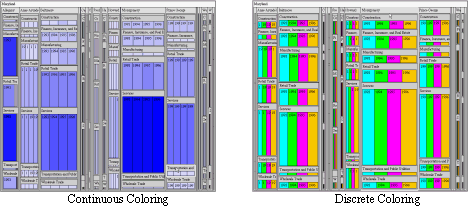
Discrete coloring involves assigns a concrete color to every node available.
For example, all nodes with the same ID are red. This type
of coloring is applicable only in certain conditions. For
example, in a movie treemap, a node representing a movie,
all movies directed by Steven Speilberg are green color. This
example makes sense and is probably a good application to
use. For example, discrete coloring for every value of a stock,
which range from-$4 - $800, is probably a bad idea and a lot
of overhead to maintain and display.
Continuous coloring is done based upon choosing the lower
and upper limits of a color or by choosing a scale of colors.
For example, a basketball player with more number of triple
pointers can be displayed with a darker shade than a player
with little number of triple pointers. Similarly, a base color
chosen for lower limit, mid range color for the average and
a high range color for upper limit. The nodes with this kind
of coloring will be colored in a continuous scale. For example,
percentage change in volume sold of a stock on a particular
day can range from red to green based upon the value of the
percentage change.
Dynamic Queries
Dynamic query gives the user an ability to support display
area filtering from nodes of relatively lesser importance
and uses the captured space for nodes of relatively higher
importance. This is relatively the easiest way to generate
queries rather than using command line or form based queries.
Formulating dynamic queries provide the user with continuous
and reversible feedback through the display area. The dynamic
query filters consists of different kind of visual widgets
like range sliders etc. used to create requests, replacing
the usual commands prompt or form based querying.
Dynamic query filters allow an easy interpretation of many
types of queries. Dynamic queries also prevent the possible
typing errors and prevent the hassle to create complex SQL
queries. With dynamic queries, the query is represented by
a number of widgets. Every double slider consists of a label,
a changing field indicating its current value, a slider bar
with a drag box and a value at each end of the slider bar
indicating minimum and maximum values.
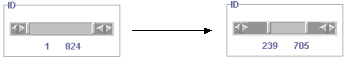
Above is a double slider whose label is ID, with minimum
and maximum values 1 and 824 respectively. After a query,
the current display area contains nodes ranging from 239 to
705.
|